在vscode中使用deepseek coder
运行 server 端,以 colab 为例:
首先用 CF-Tunnel、Ngrok 之类的工具穿透,然后加载模型:
!mkdir -p /root/.tabby !wget https://github.com/TabbyML/tabby/releases/download/v0.6.0/tabby_x86_64-manylinux2014-cuda117 !chmod +x tabby_x86_64-manylinux2014-cuda117 !TABBY_DISABLE_USAGE_COLLECTION=1 ./tabby_x86_64-manylinux2014-cuda117 serve --model TabbyML/DeepseekCoder-6.7B --device cuda --port 8443 # change the default port due to 8080 is occupied by colab
在 vscode 中安装 Tabby 插件,填入远程地址,即可:
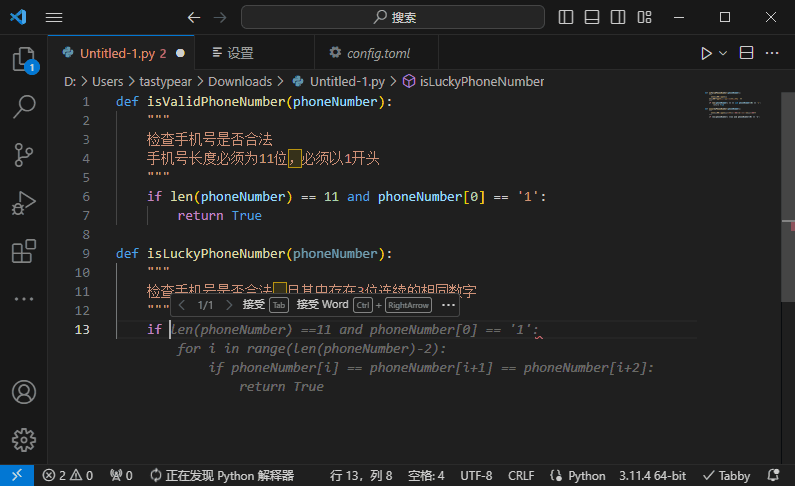
问题:经常会超时,多次后就会拒绝连接。修改 config.toml 似乎无效,不知道什么原因。