给Kaggle上个终端
借助 code-server 和 ngrok 给 Kaggle 上个在线版的终端,这样修改文件就很方便。
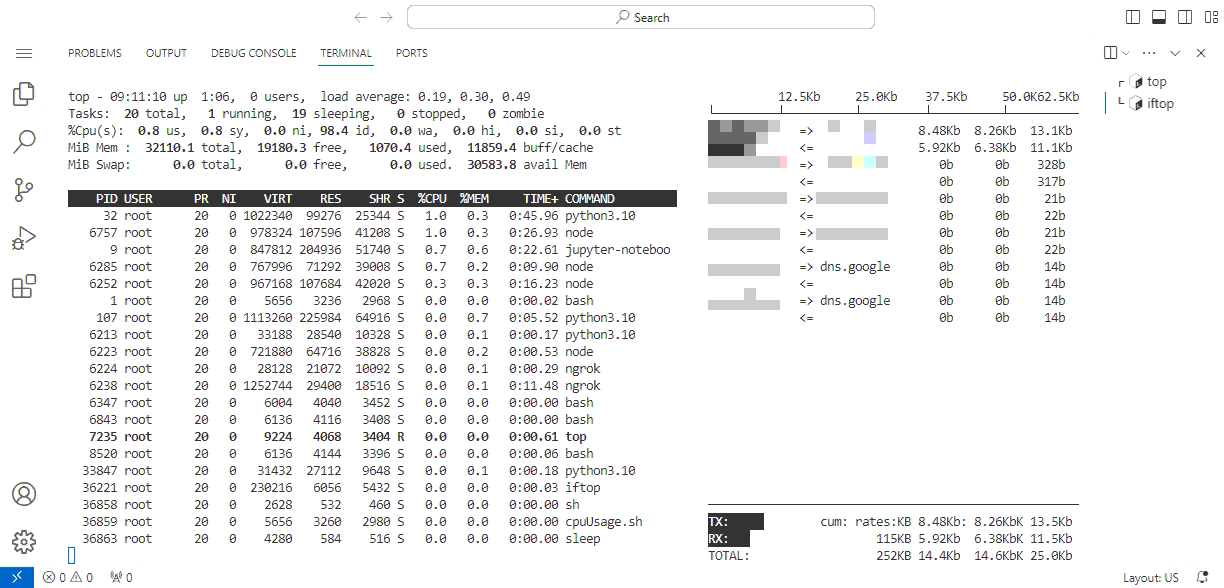
Notebook:
!curl -fsSL https://code-server.dev/install.sh | sh !pip install pyngrok !ngrok config add-authtoken ?authtoken_here?
# run the cell then stop it if you want to generate the password # there is no password for default # !code-server
!sed -i.bak 's/auth: password/auth: none/' ~/.config/code-server/config.yaml
# !cat /root/.config/code-server/config.yaml | grep password
import subprocess
def iframe_thread():
p = subprocess.Popen(["code-server"], stdout=subprocess.PIPE)
from threading import Thread
Thread(target=iframe_thread, daemon=True).start()
!ngrok http --domain=?your_ngrok_domain? 8080
Kaggle 好像不允许直接 ssh 连接,在线终端应该没事?
缺少 so 文件直接删除 conda 里的即可,系统一般是正常的,conda 比较残废罢了。
可能用蚁剑管理也可以,不过暂时 cs 够用了,先凑合一下。